Select your country/region to shop
United States
Accessories
Cable
![3 in 1 Cable for Artist 13.3, Artist 12 Pro, Artist 13.3 Pro, Artist 15.6 and Artist 15.6 Pro]()
![3 in 1 Multifunctional USB-C Hub (Type C to USB+HDMI+PD)]()
![3 in 1 Cable for Artist Series (Gen 2) and Innovator 16]()
![USB-C to USB-C Cable for Artist (Gen 2) Series Pen Display]()
![Charging Cable for P02/P02S/P55C/PN02/P50S Battery Stylus]()
![USB Cable ONLY for Deco Series Drawing Tablet]()
![HDMI Cable for Artist 24 Pro]()
![USB-C to USB-C Cable ONLY for Artist 22 Gen 2/ Artist 22R Pro/ Artist 24/ Artist 24 Pro/ Artist 24 FHD]()

3 in 1 Cable for Artist 13.3, Artist 12 Pro, Artist 13.3 Pro, Artist 15.6 and Artist 15.6 Pro

3 in 1 Multifunctional USB-C Hub (Type C to USB+HDMI+PD)

3 in 1 Cable for Artist Series (Gen 2) and Innovator 16

USB-C to USB-C Cable for Artist (Gen 2) Series Pen Display

Charging Cable for P02/P02S/P55C/PN02/P50S Battery Stylus

USB Cable ONLY for Deco Series Drawing Tablet

HDMI Cable for Artist 24 Pro

USB-C to USB-C Cable ONLY for Artist 22 Gen 2/ Artist 22R Pro/ Artist 24/ Artist 24 Pro/ Artist 24 FHD
Screen Protector
![Paper-like Screen Protector ONLY for Artist 24 Pro (2-pack)]()
![Paper-like Screen Protector ONLY for Artist 15.6/ Pro (2-pack)]()
![Paper-like Screen Protector ONLY for Artist 13.3 Pro (2-pack)]()
![Paper-like Screen Protector ONLY for Artist 12 Pro (2-pack)]()
![Tablet Protective Film ONLY for Artist 15.6 /Artist 15.6 Pro]()
![Paper-like Screen Protector ONLY for Artist 12 Gen 2 (2-pack)]()
![Paper-like Screen Protector ONLY for Artist 16 Gen 2 (2-pack)]()
![Paper-like Screen Protector ONLY for Artist 22 Gen 2 (2-pack)]()

Paper-like Screen Protector ONLY for Artist 24 Pro (2-pack)

Paper-like Screen Protector ONLY for Artist 15.6/ Pro (2-pack)

Paper-like Screen Protector ONLY for Artist 13.3 Pro (2-pack)

Paper-like Screen Protector ONLY for Artist 12 Pro (2-pack)
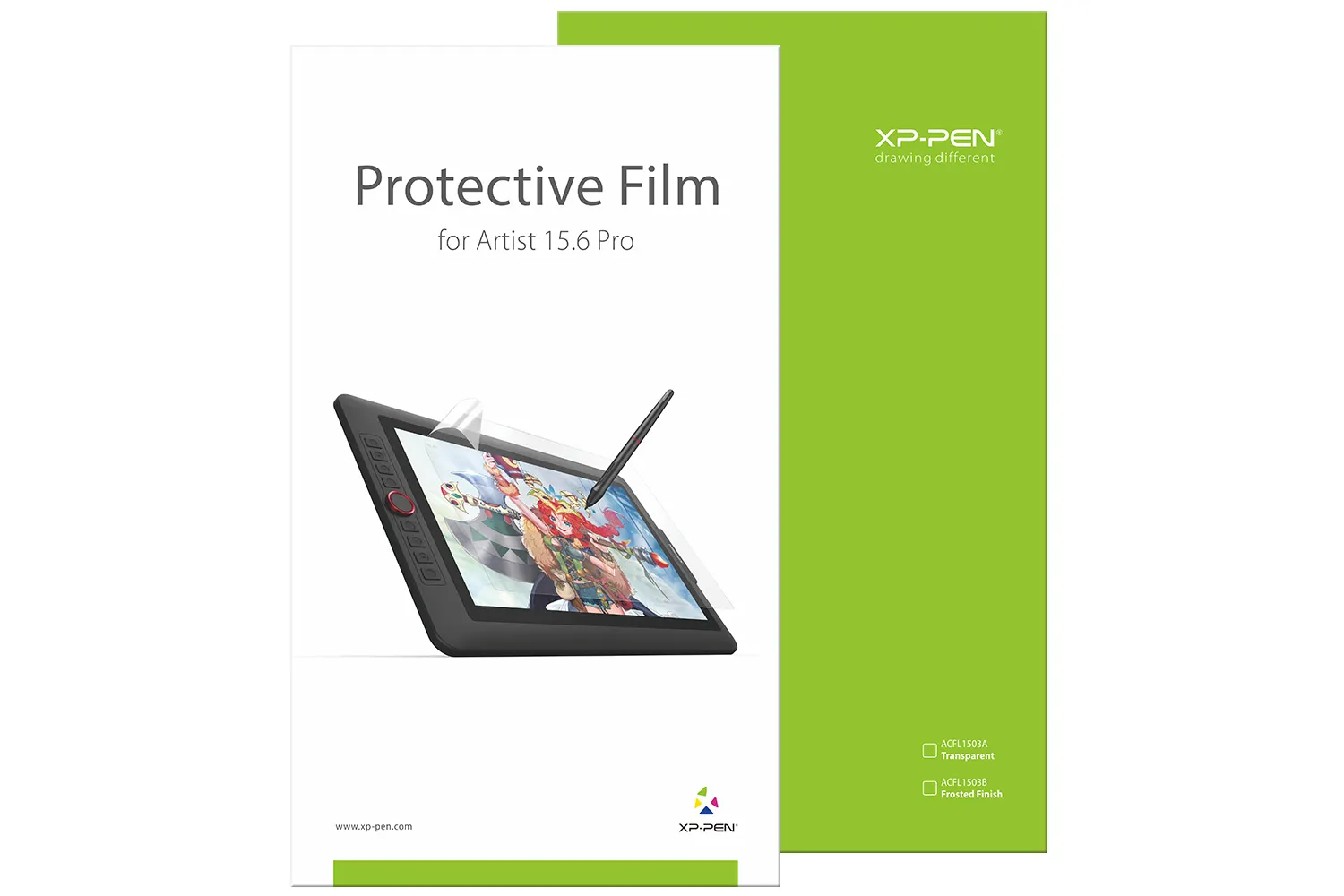
Tablet Protective Film ONLY for Artist 15.6 /Artist 15.6 Pro
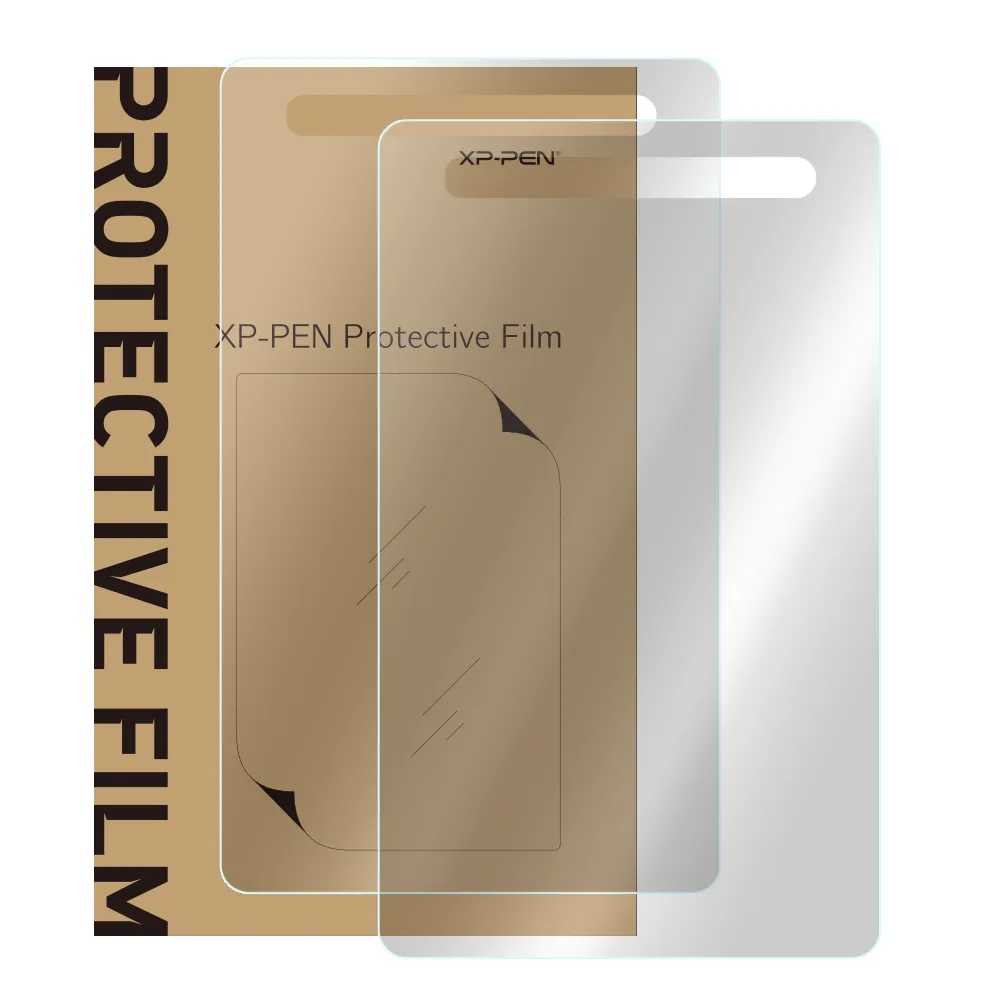
Paper-like Screen Protector ONLY for Artist 12 Gen 2 (2-pack)

Paper-like Screen Protector ONLY for Artist 16 Gen 2 (2-pack)

Paper-like Screen Protector ONLY for Artist 22 Gen 2 (2-pack)
Pen Display
Pad Series
Artist Pro Series
Pen Tablet
Accessories
Stylus
Cable

3 in 1 Cable for Artist 13.3, Artist 12 Pro, Artist 13.3 Pro, Artist 15.6 and Artist 15.6 Pro

3 in 1 Multifunctional USB-C Hub (Type C to USB+HDMI+PD)

3 in 1 Cable for Artist Series (Gen 2) and Innovator 16

USB-C to USB-C Cable for Artist (Gen 2) Series Pen Display

Charging Cable for P02/P02S/P55C/PN02/P50S Battery Stylus

USB Cable ONLY for Deco Series Drawing Tablet

HDMI Cable for Artist 24 Pro

USB-C to USB-C Cable ONLY for Artist 22 Gen 2/ Artist 22R Pro/ Artist 24/ Artist 24 Pro/ Artist 24 FHD
View More
Screen Protector

Paper-like Screen Protector ONLY for Artist 24 Pro (2-pack)

Paper-like Screen Protector ONLY for Artist 15.6/ Pro (2-pack)

Paper-like Screen Protector ONLY for Artist 13.3 Pro (2-pack)

Paper-like Screen Protector ONLY for Artist 12 Pro (2-pack)
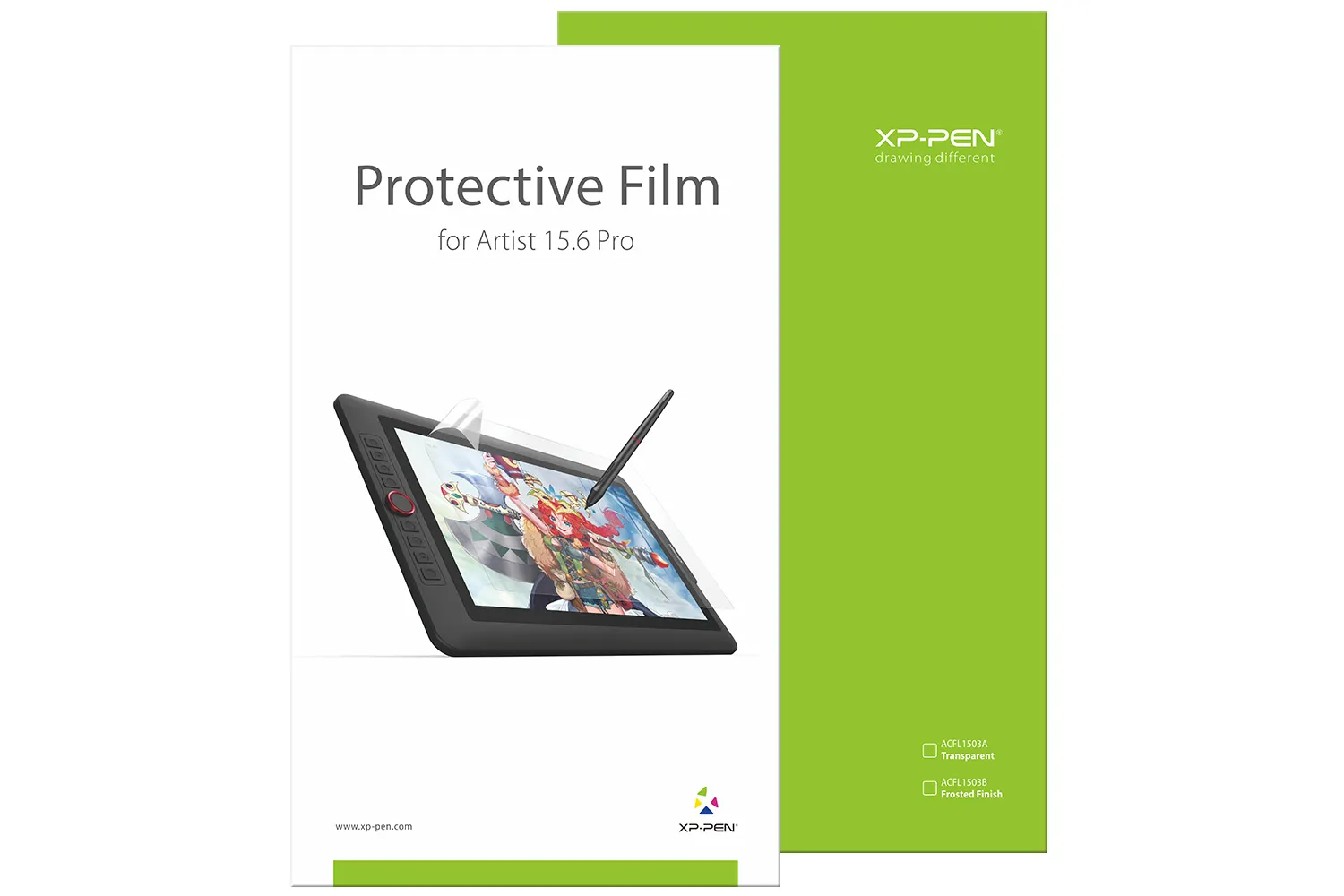
Tablet Protective Film ONLY for Artist 15.6 /Artist 15.6 Pro
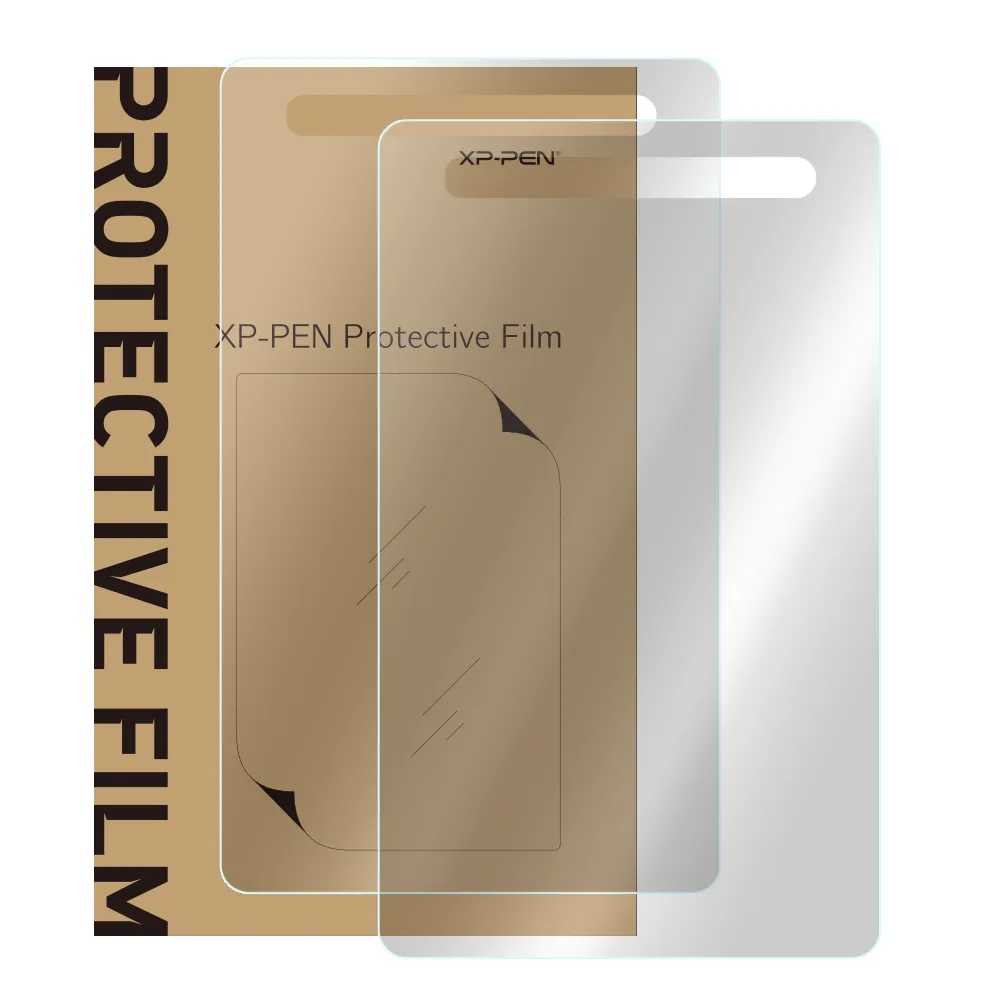
Paper-like Screen Protector ONLY for Artist 12 Gen 2 (2-pack)

Paper-like Screen Protector ONLY for Artist 16 Gen 2 (2-pack)

Paper-like Screen Protector ONLY for Artist 22 Gen 2 (2-pack)
View More
Tablet Case
United States

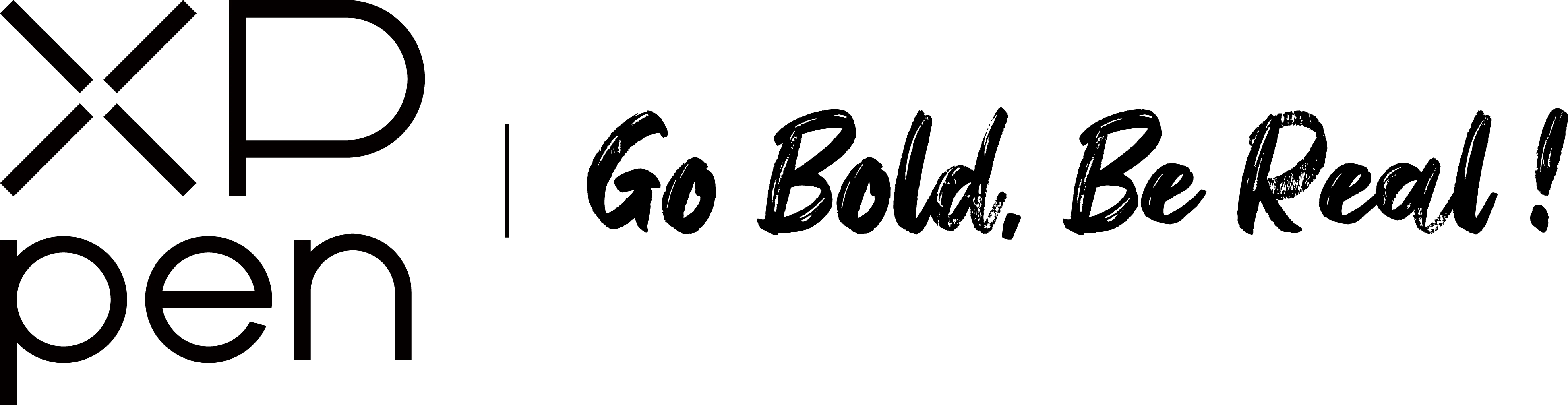
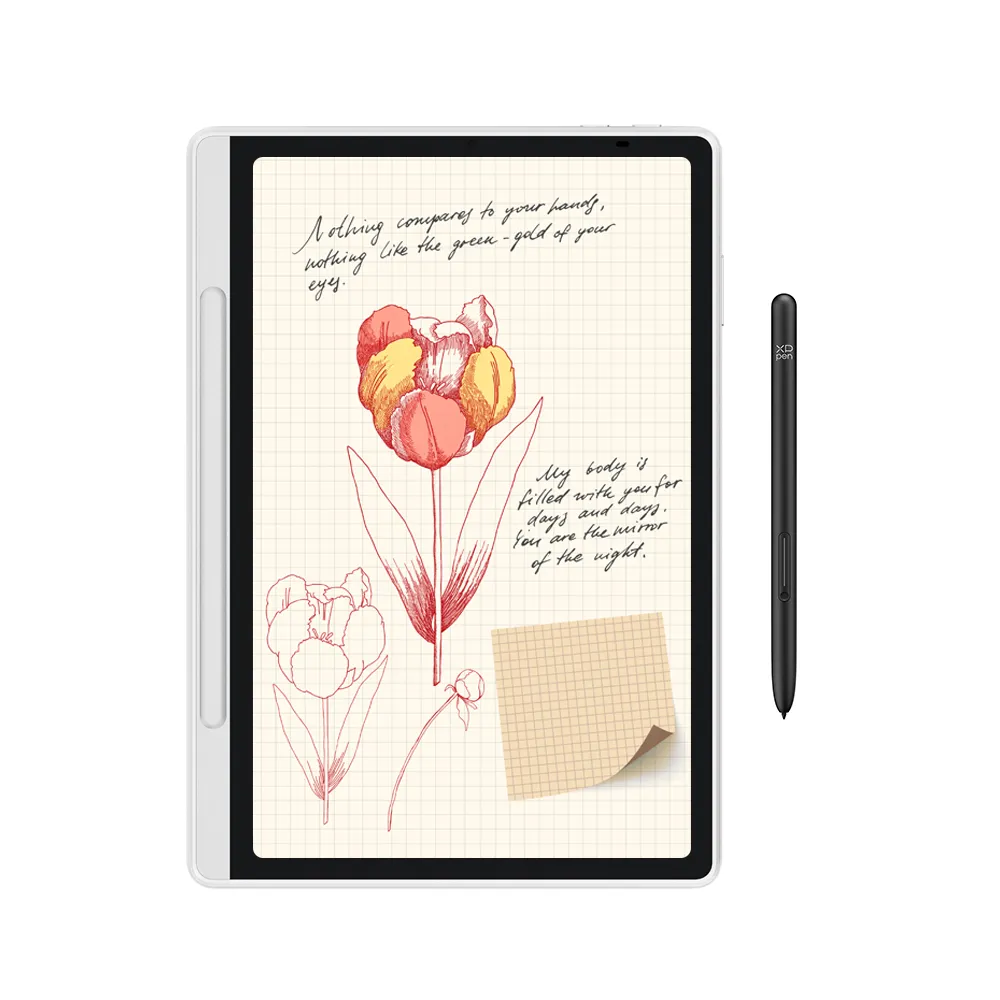



















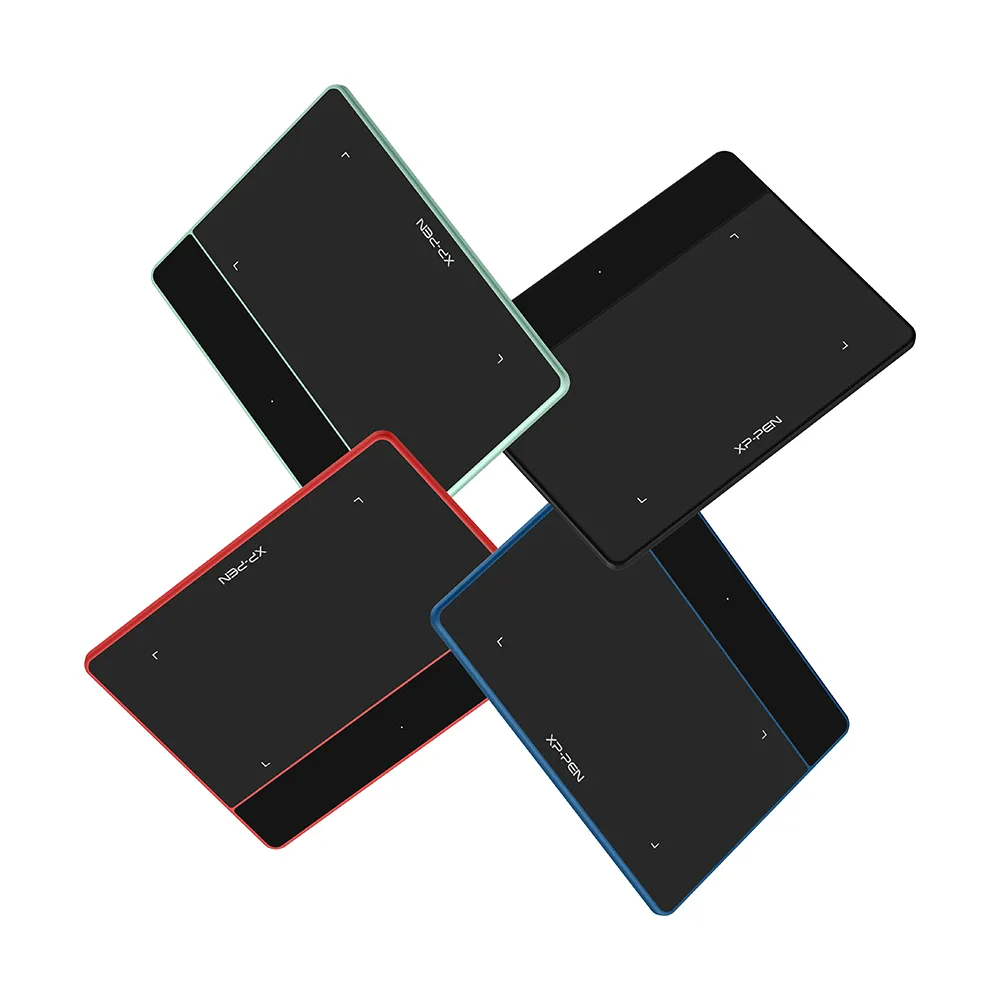













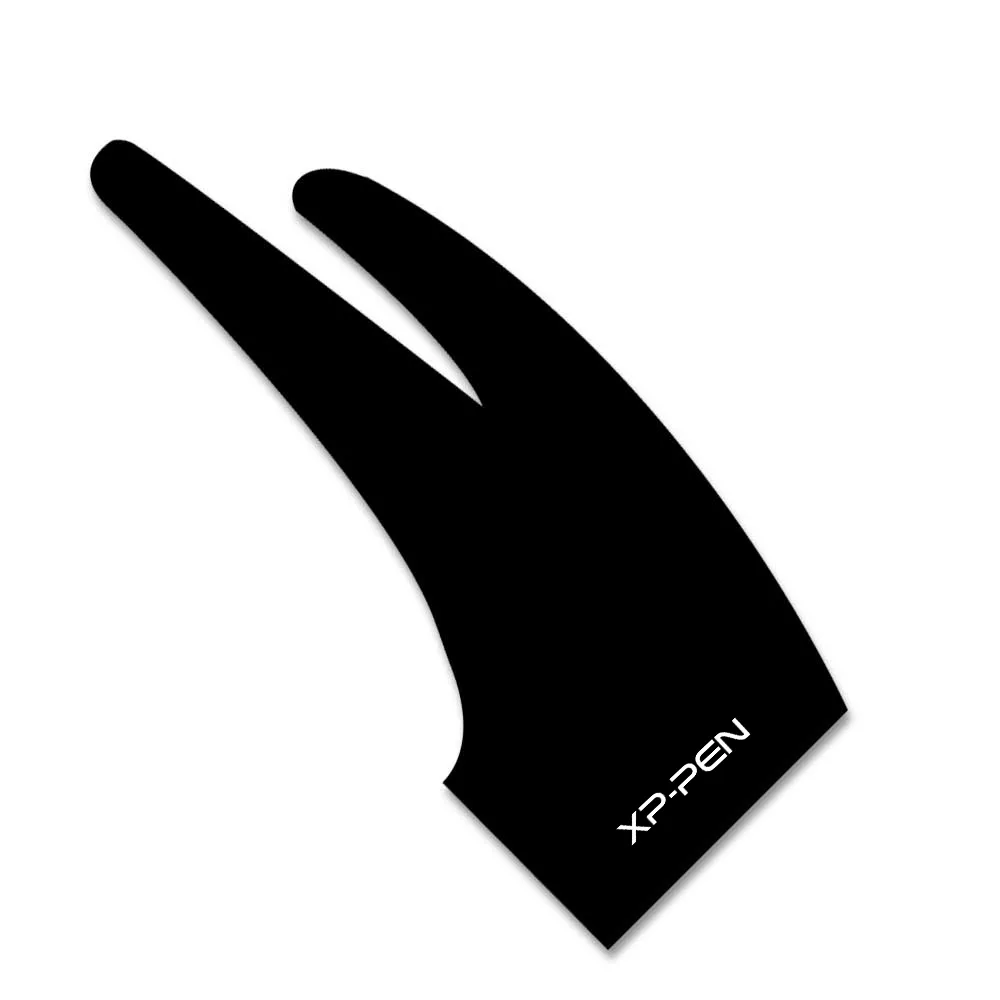













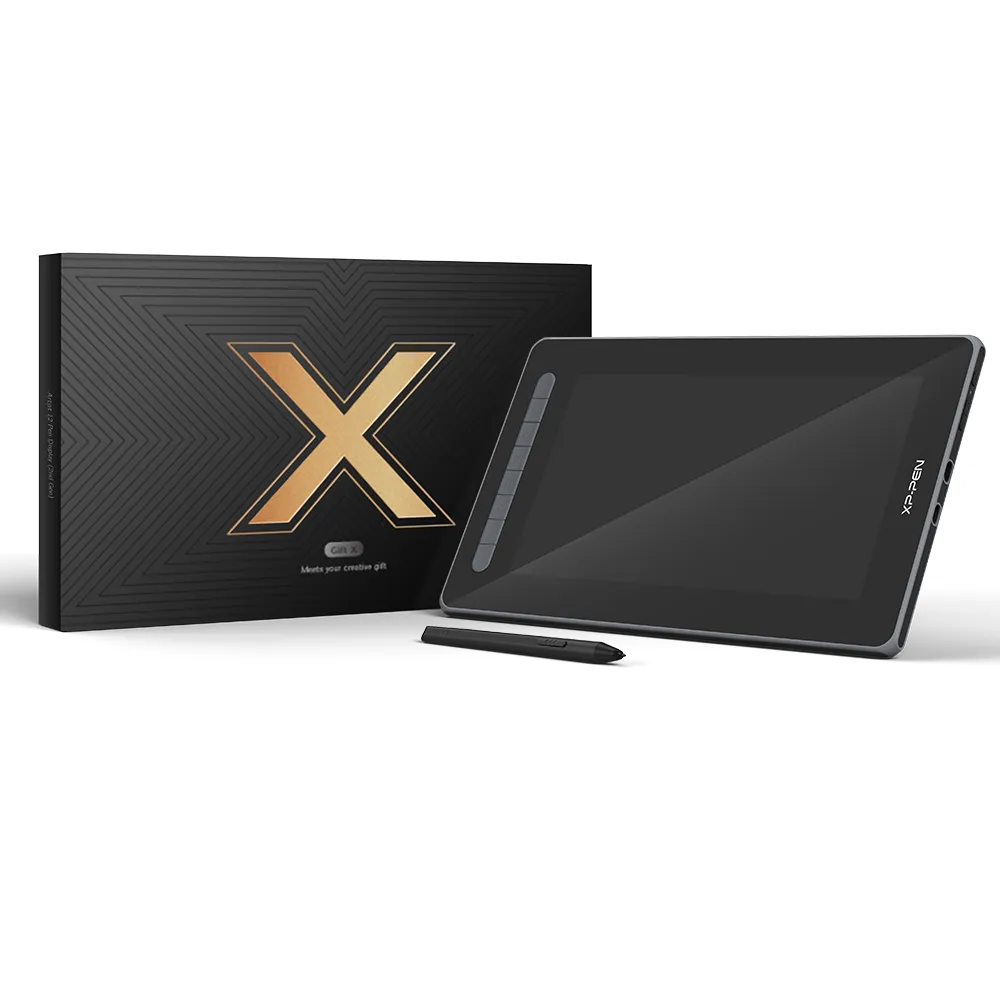
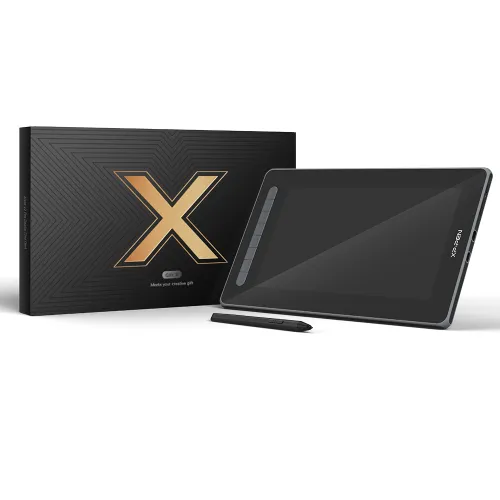









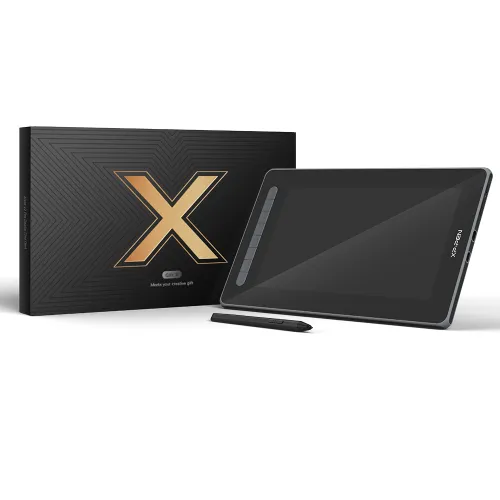
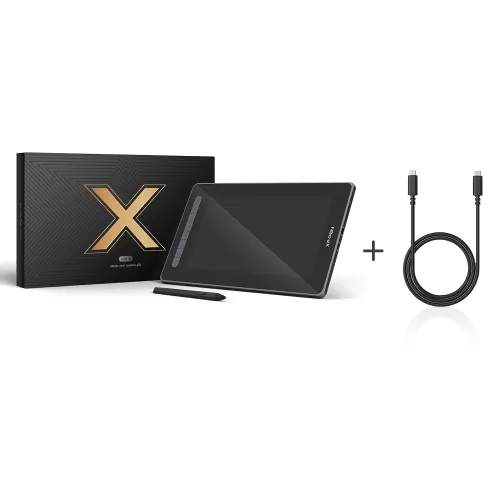
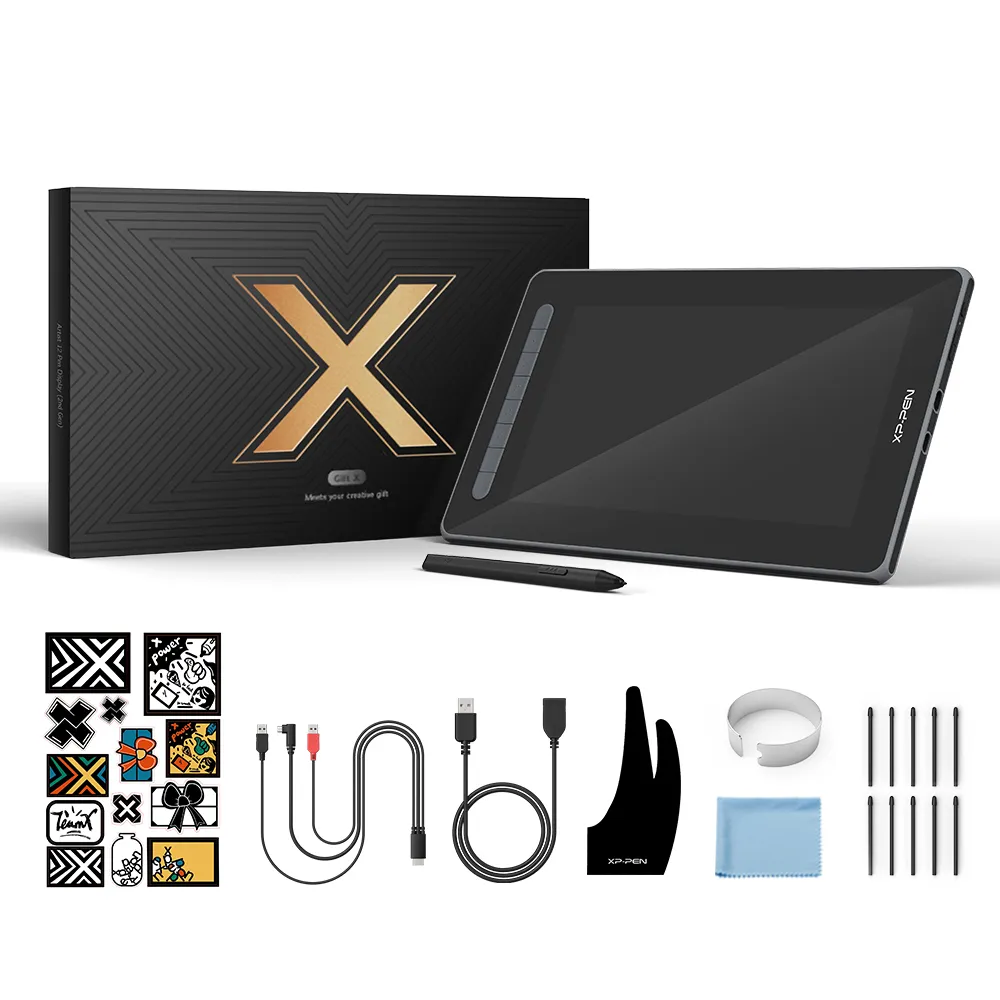



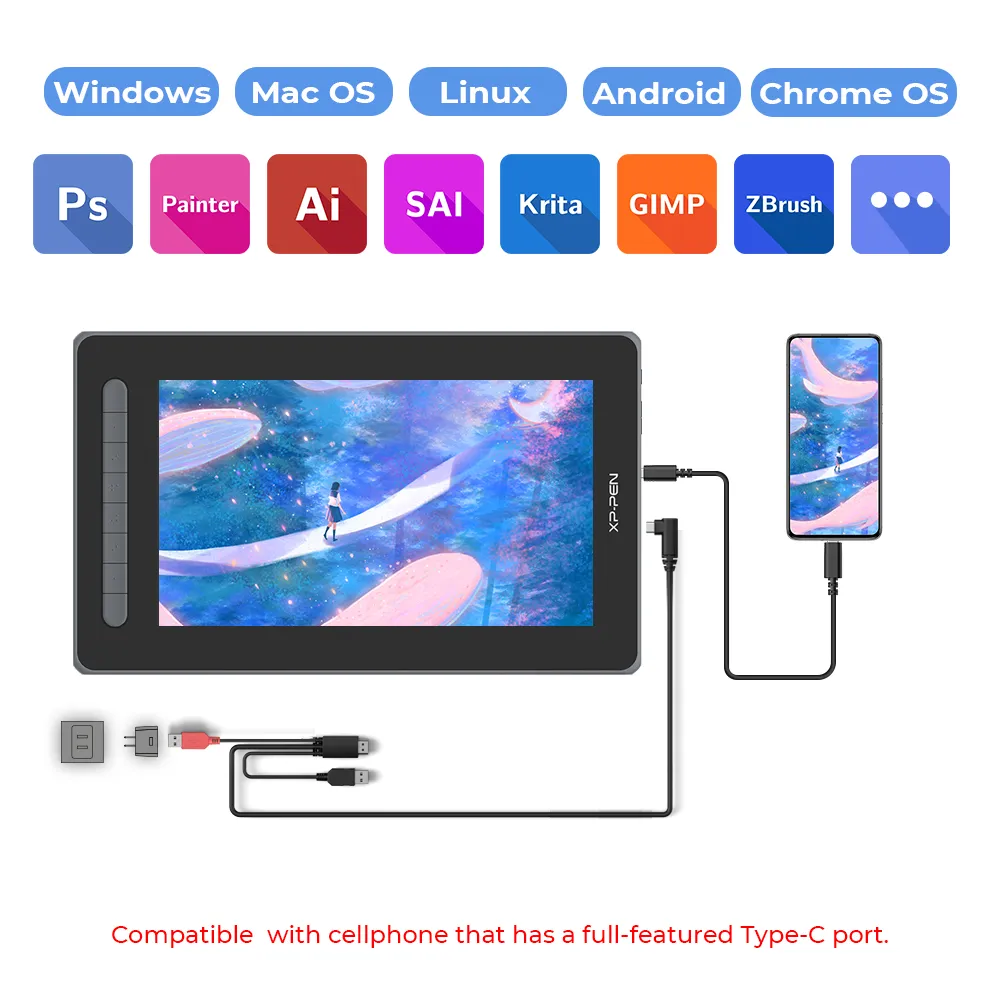




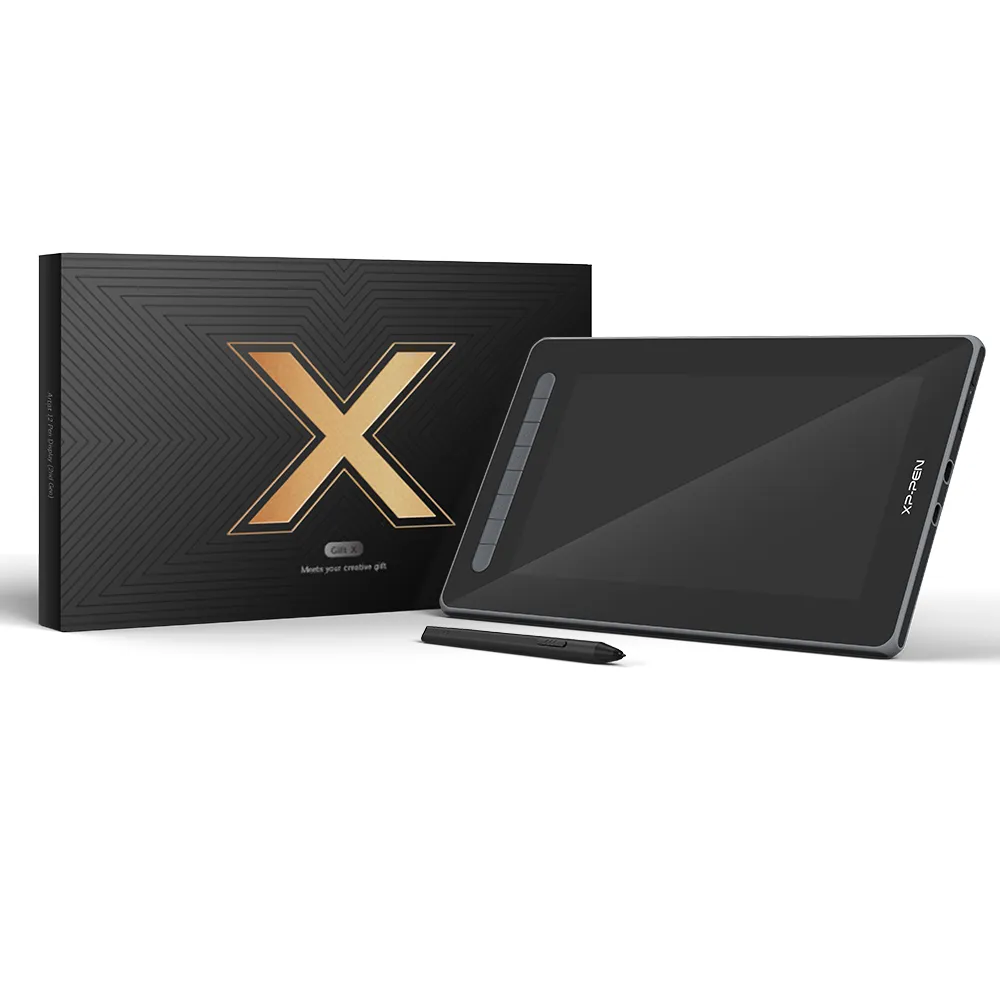





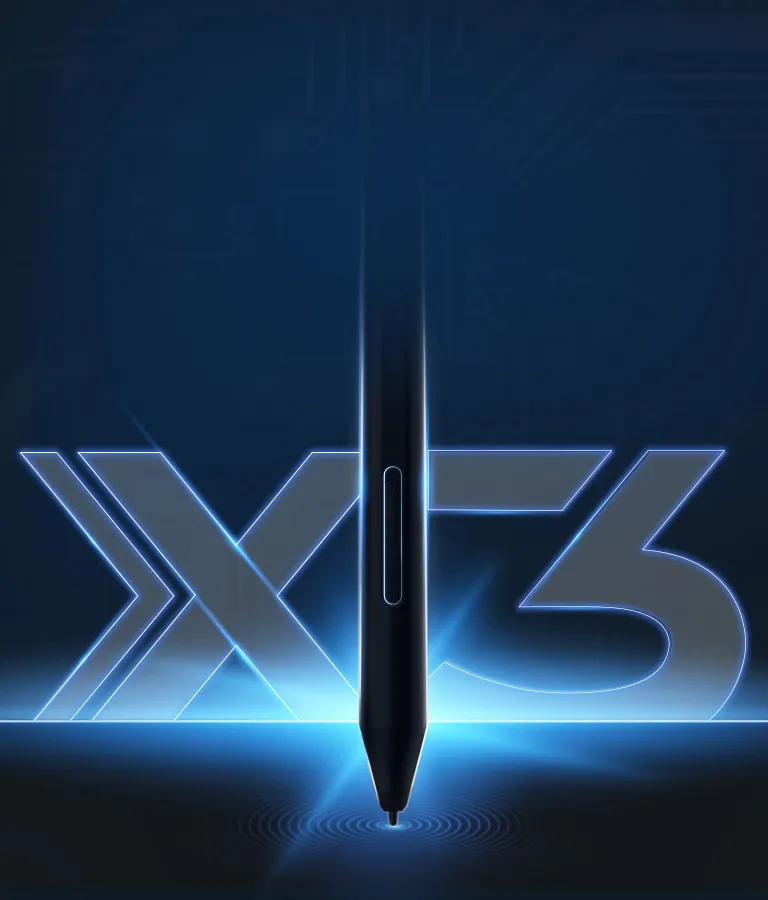
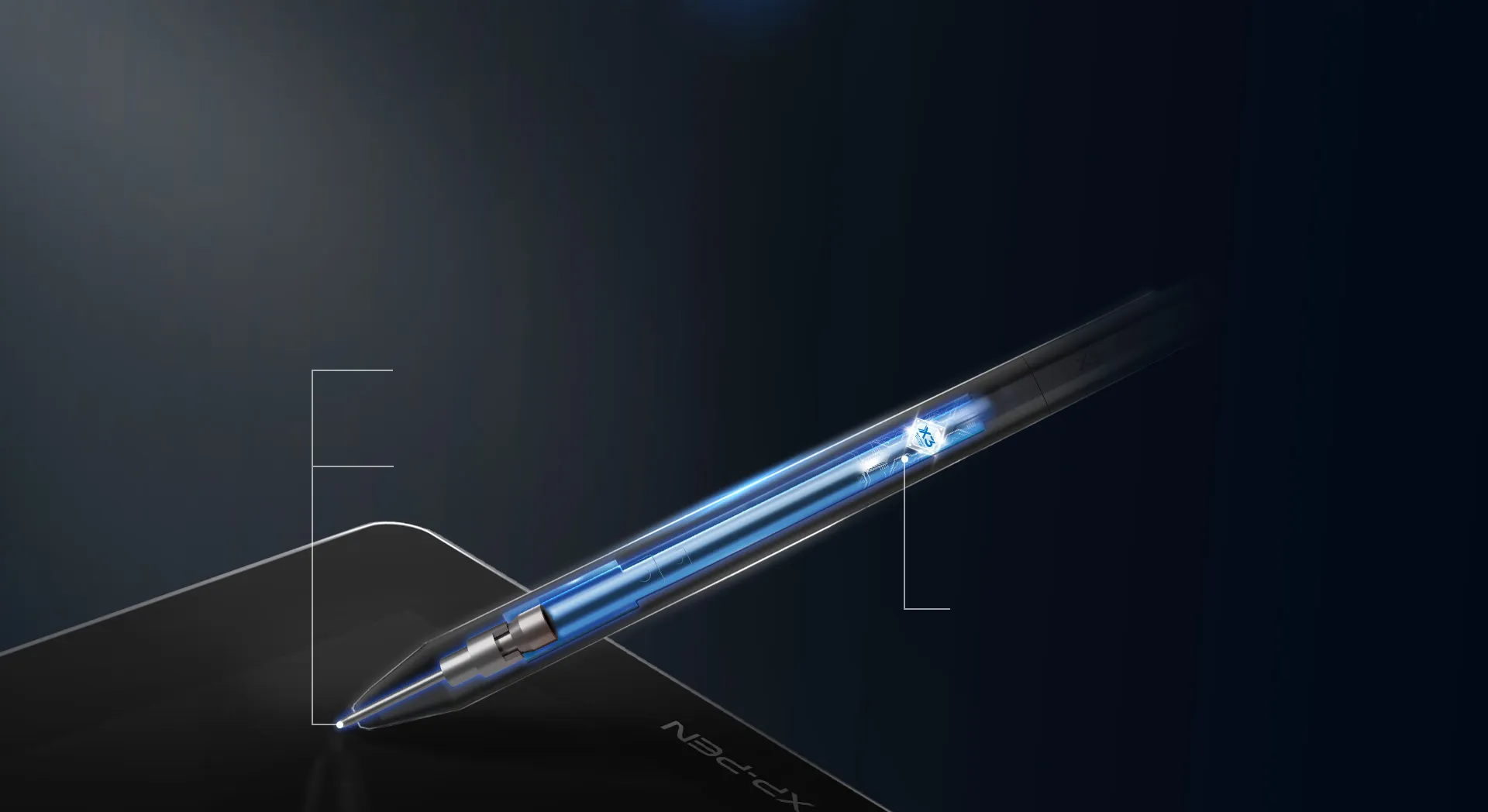
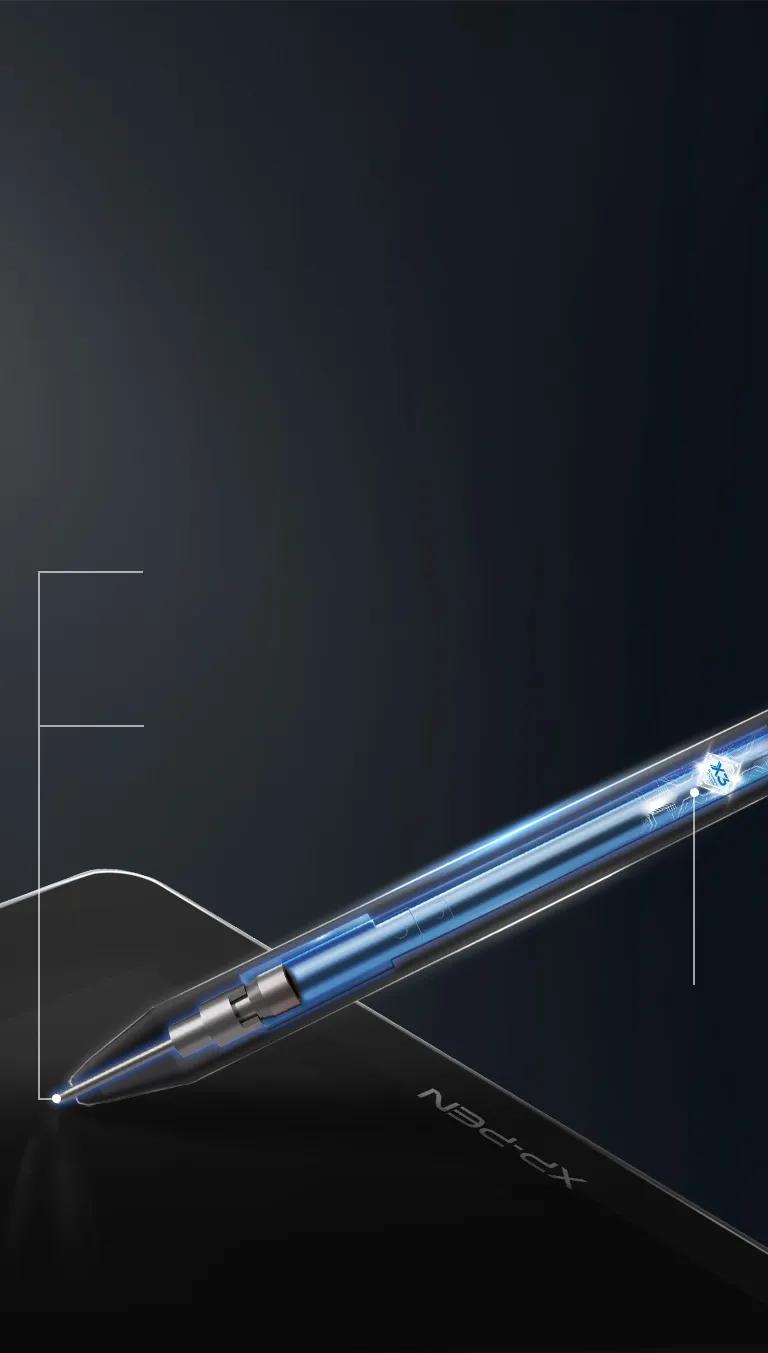

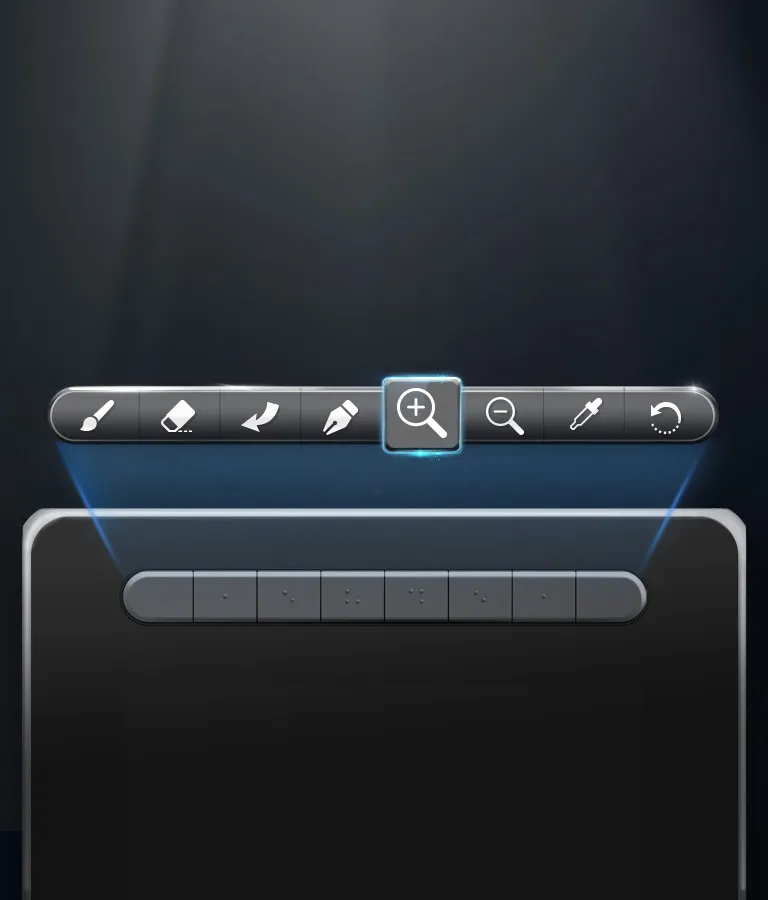










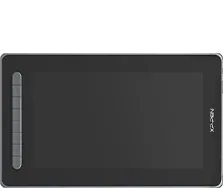
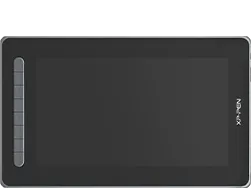
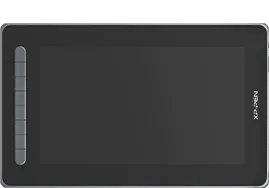
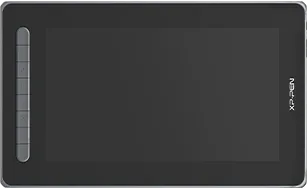









Ky***
Oct 23,2023 PM 20:59
Ky***
Oct 23,2023 PM 20:59
Amazing Starter Tablet ad Beyond
I have had this tablet for a year now and I feel like I can confidently give a review, and I say I love it! I originally wanted to purchase this tablet as a starting tablet to get used to photoshop. I found that the driver was relatively easy to set up and the set up in general was very straightforward. Drawing on this tablet felt very smooth and accurate which I was happy to see. The only con for this particular tablet is that I ended up growing out of it and finding that I needed a little more space, If that is something that is bothersome to you I would recomend buying the 16 instead, but the workspace is still good and workable for the average person. Since I am an art student I have decided to upgrade to the Artist 24 FHD and I'm excited to see what I create with it! However, I still plan on using the artist 12 for personal use cause it's just that good. Hope this helps:)
XF***
Oct 14,2022 PM 14:38
XF***
Oct 14,2022 PM 14:38
Beautiful tablet, fast delivery!
I really love the quick delivery of my order. The price was good and the packaging is awesome!
Official mallOct 19,2022 PM 12:14
Thank you so much for the kind words.
We are very glad to hear that you are satisfied with our product. Your compliment means a great deal to us. We strive to provide even better products and services, and your opinion can bring us here.
Have a nice day : )
On***
Sep 12,2022 AM 01:09
On***
Sep 12,2022 AM 01:09
great choice
Smooth and ready to be use
Ri***
Jun 30,2022 PM 18:36
Ri***
Jun 30,2022 PM 18:36
Worked immediately. no difficult setup
i now use it as 2nd screen. drivers let you set range of screen/pen to 2nd screen only. Then i can put menus on one screen and drawings on 2nd screen. max productivity! color matching to calibrated 1st screen is very close after calibrating display.
XF***
Jun 23,2022 AM 01:58
XF***
Jun 23,2022 AM 01:58
Excelente
Me llego en perfectas condiciones, desearía un soporte para ponerla
Pe***
Apr 22,2022 PM 16:47
Pe***
Apr 22,2022 PM 16:47
Ideal for annotating presentations
My husband wanted this tablet to use in teaching from home. He’s been using this on a PC for the past three weeks. He says this tablet elegantly combines a FHD resolution display with all the features of a high-end drawing tablet. The 3-in-1 cable works perfectly with both a desktop PC system and with a laptop. The tablet's screen was automatically detected when it was plugged in and functions as a 1920x1080 LCD monitor. Although Windows Ink recognizes the pen, the XP-Pen driver has to be installed to get full functionality from it. The pen's sensitivity and responsiveness are comparable to his high-end tablet and writing is smooth and natural. He says that having a second screen that lets you see exactly what you are drawing makes marking-up presentations easier and feels more natural. The 3-in-1 cable has enough length that you don't need to be sitting right next to your system and it is much lighter and easier to hold than a touch screen laptop. The screen can be turned off if not needed and you can still use the drawing tablet with the systems main screen. My hubby is very happy with this. Highly recommend.
An***
Feb 24,2022 PM 16:51
An***
Feb 24,2022 PM 16:51
Beautiful, easy, reliable and simple
Received it .Very fast. My daughter like it very much. Hopefully well used.
Official mallMar 03,2022 AM 10:07
Thank you for your recognition of our XP-PEN products.
Be***
Feb 21,2022 PM 18:32
Be***
Feb 21,2022 PM 18:32
High Quality Tablet for a Great Price!
Being that the Artist 12 is only $250, I was a little skeptical before trying it out myself. However this tablet is amazing! I love this tablet! It works so well and is a great price!
- Setup was quick and easy, I had no problems.
- The Artist 12 is very responsive. There was no lag while drawing.
- The express keys are easy to customize and also work very well.
- The display is also excellent, it's very vibrant and crisp.
I really enjoy drawing on the Artist 12. I highly recommend it if you are looking for a tablet with a screen. I am definitely not disappointed and it has exceeded my expectations.
Wi***
Feb 18,2022 PM 16:48
Wi***
Feb 18,2022 PM 16:48
Feels nice~!
What I like about smaller pen tablets is that is very portable and I especially like to take my drawing tablets to my campus during my commute so that I can draw during class or draw when I'm studying in the library and this tablet is perfect for that purpose because it is very vibrant in color and the pen glides very smoothly and the recharging function is very easy to work around