Select your country/region to shop
United States
Accessories
Cable
![3 in 1 Cable for Artist 13.3, Artist 12 Pro, Artist 13.3 Pro, Artist 15.6 and Artist 15.6 Pro]()
![3 in 1 Multifunctional USB-C Hub (Type C to USB+HDMI+PD)]()
![3 in 1 Cable for Artist Series (Gen 2) and Innovator 16]()
![USB-C to USB-C Cable for Artist (Gen 2) Series Pen Display]()
![Charging Cable for P02/P02S/P55C/PN02/P50S Battery Stylus]()
![USB Cable ONLY for Deco Series Drawing Tablet]()
![USB-C to USB-C Cable ONLY for Magic Drawing Pad]()
![HDMI Cable for Artist 24 Pro]()

3 in 1 Cable for Artist 13.3, Artist 12 Pro, Artist 13.3 Pro, Artist 15.6 and Artist 15.6 Pro

3 in 1 Multifunctional USB-C Hub (Type C to USB+HDMI+PD)

3 in 1 Cable for Artist Series (Gen 2) and Innovator 16

USB-C to USB-C Cable for Artist (Gen 2) Series Pen Display

Charging Cable for P02/P02S/P55C/PN02/P50S Battery Stylus

USB Cable ONLY for Deco Series Drawing Tablet

USB-C to USB-C Cable ONLY for Magic Drawing Pad

HDMI Cable for Artist 24 Pro
Screen Protector
![Paper-like Screen Protector ONLY for Artist 24 Pro (2-pack)]()
![Paper-like Screen Protector ONLY for Artist 15.6/ Pro (2-pack)]()
![Paper-like Screen Protector ONLY for Artist 13.3 Pro (2-pack)]()
![Paper-like Screen Protector ONLY for Artist 12 Pro (2-pack)]()
![Tablet Protective Film ONLY for Artist 15.6 /Artist 15.6 Pro]()
![Paper-like Screen Protector ONLY for Artist 12 Gen 2 (2-pack)]()
![Paper-like Screen Protector ONLY for Artist 16 Gen 2 (2-pack)]()
![Paper-like Screen Protector ONLY for Artist 22 Gen 2 (2-pack)]()

Paper-like Screen Protector ONLY for Artist 24 Pro (2-pack)

Paper-like Screen Protector ONLY for Artist 15.6/ Pro (2-pack)

Paper-like Screen Protector ONLY for Artist 13.3 Pro (2-pack)

Paper-like Screen Protector ONLY for Artist 12 Pro (2-pack)
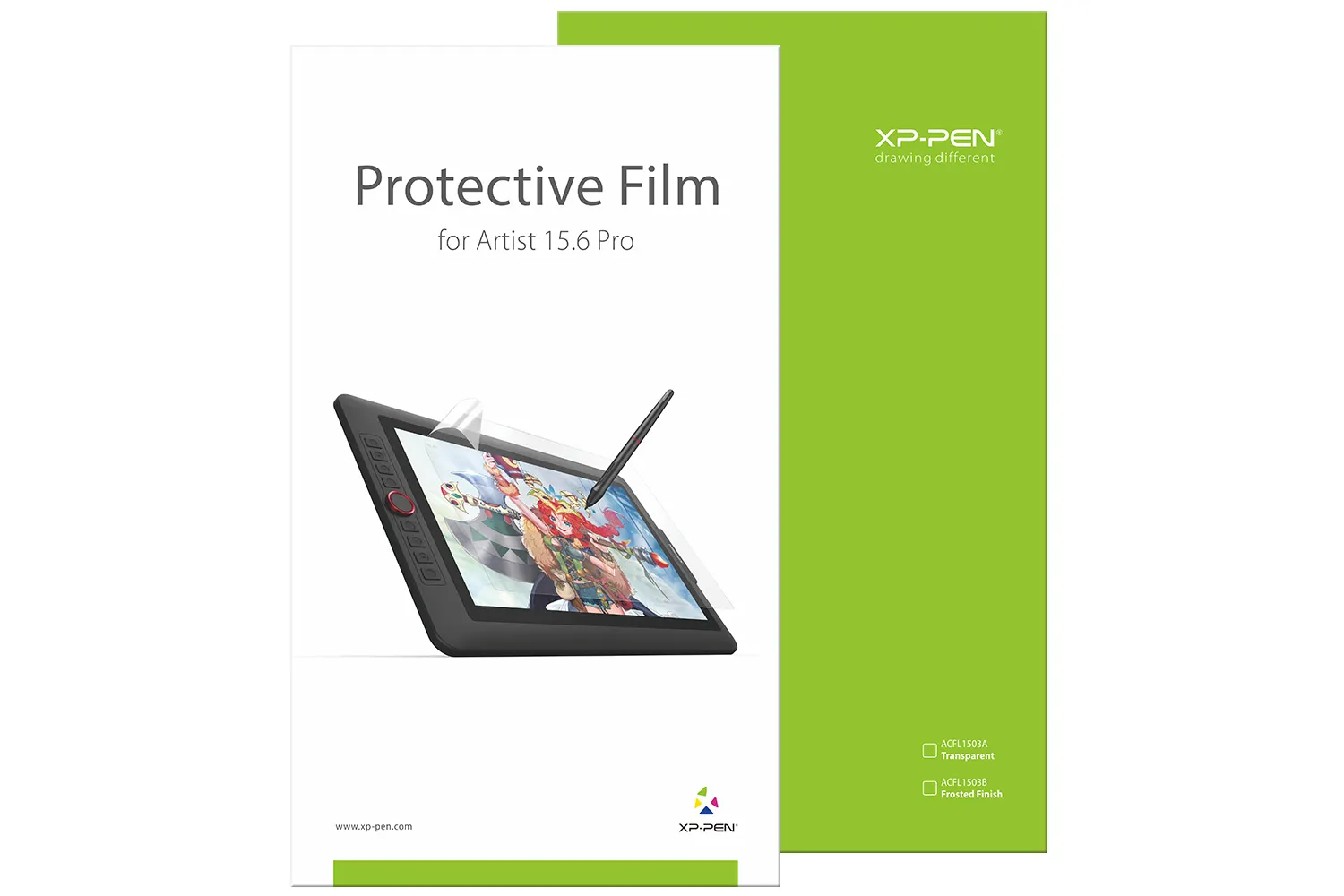
Tablet Protective Film ONLY for Artist 15.6 /Artist 15.6 Pro
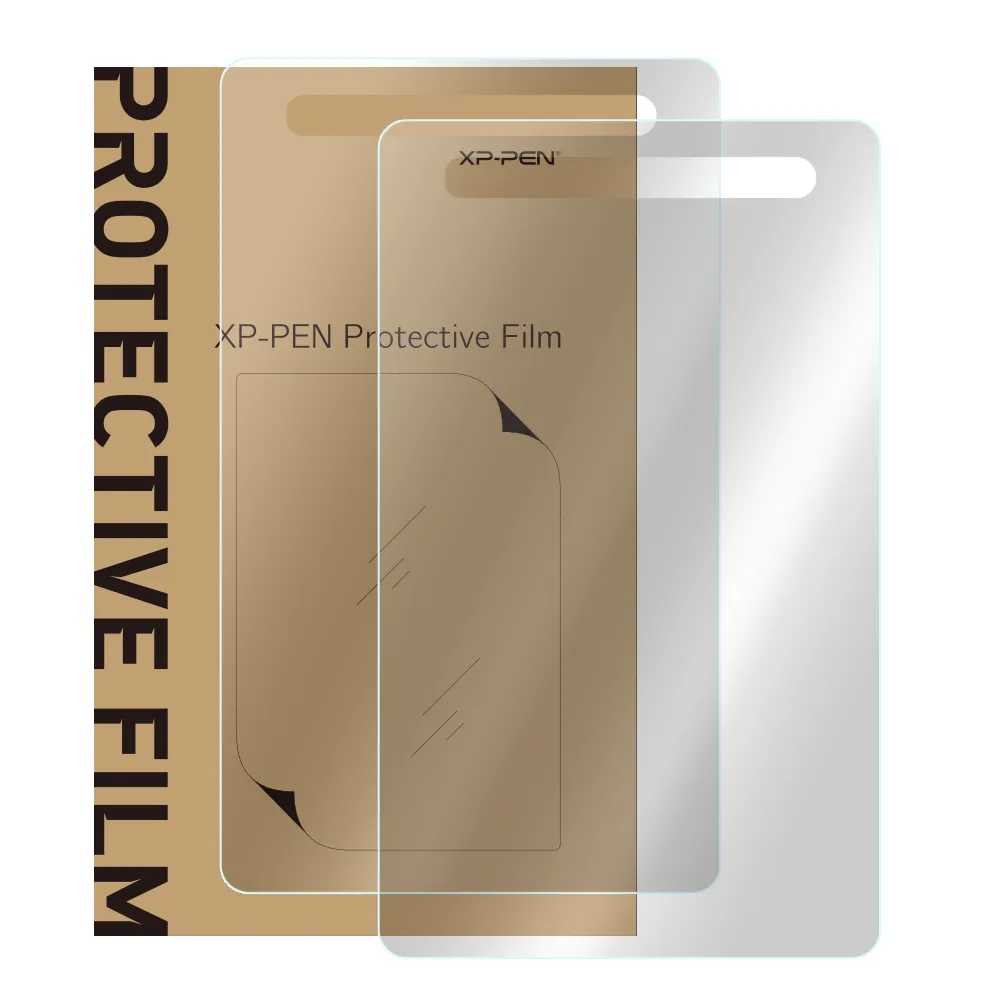
Paper-like Screen Protector ONLY for Artist 12 Gen 2 (2-pack)

Paper-like Screen Protector ONLY for Artist 16 Gen 2 (2-pack)

Paper-like Screen Protector ONLY for Artist 22 Gen 2 (2-pack)
Pen Display
Pad Series
Artist Pro Series
Accessories
Stylus
Cable

3 in 1 Cable for Artist 13.3, Artist 12 Pro, Artist 13.3 Pro, Artist 15.6 and Artist 15.6 Pro

3 in 1 Multifunctional USB-C Hub (Type C to USB+HDMI+PD)

3 in 1 Cable for Artist Series (Gen 2) and Innovator 16

USB-C to USB-C Cable for Artist (Gen 2) Series Pen Display

Charging Cable for P02/P02S/P55C/PN02/P50S Battery Stylus

USB Cable ONLY for Deco Series Drawing Tablet

USB-C to USB-C Cable ONLY for Magic Drawing Pad

HDMI Cable for Artist 24 Pro
View More
Screen Protector

Paper-like Screen Protector ONLY for Artist 24 Pro (2-pack)

Paper-like Screen Protector ONLY for Artist 15.6/ Pro (2-pack)

Paper-like Screen Protector ONLY for Artist 13.3 Pro (2-pack)

Paper-like Screen Protector ONLY for Artist 12 Pro (2-pack)
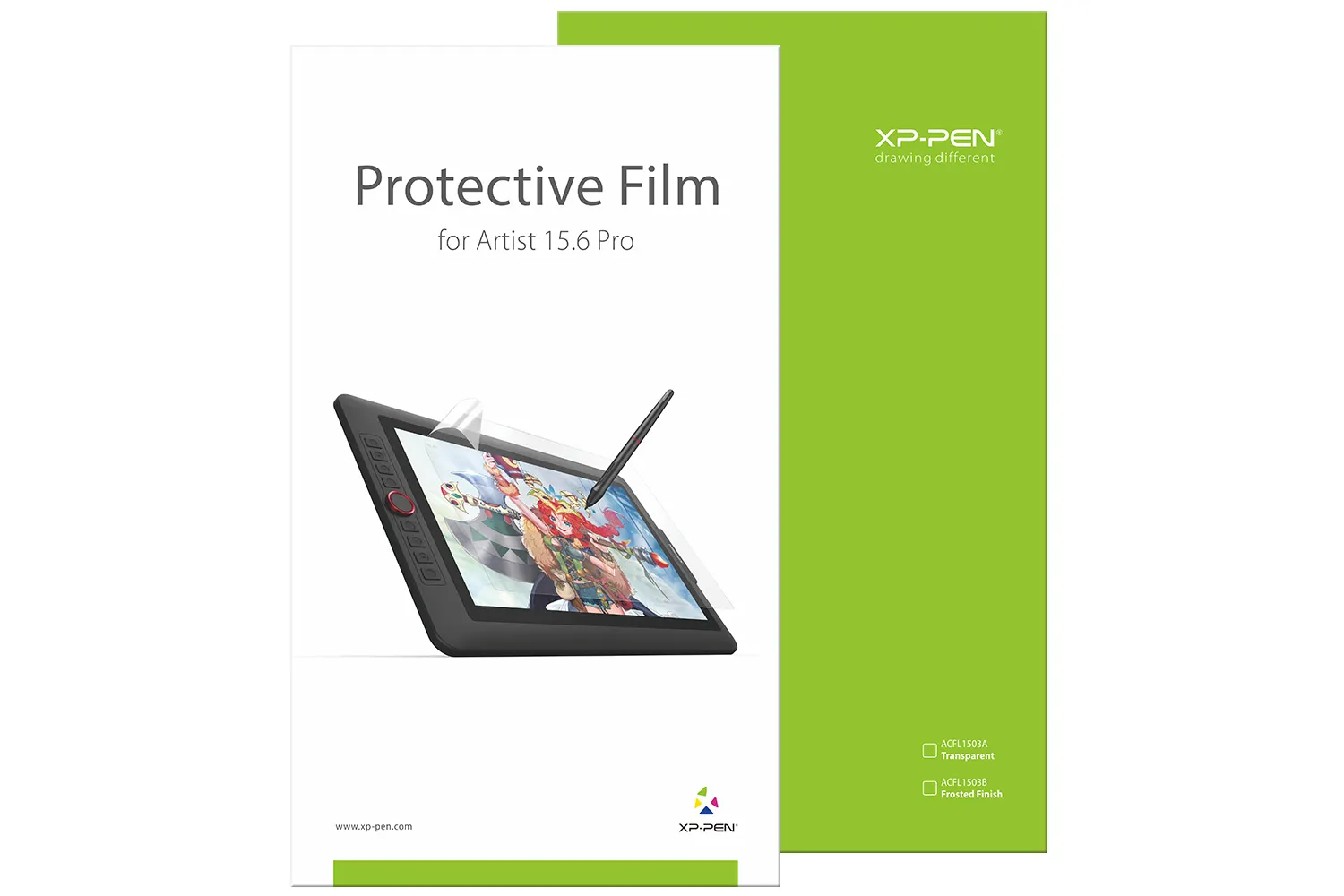
Tablet Protective Film ONLY for Artist 15.6 /Artist 15.6 Pro
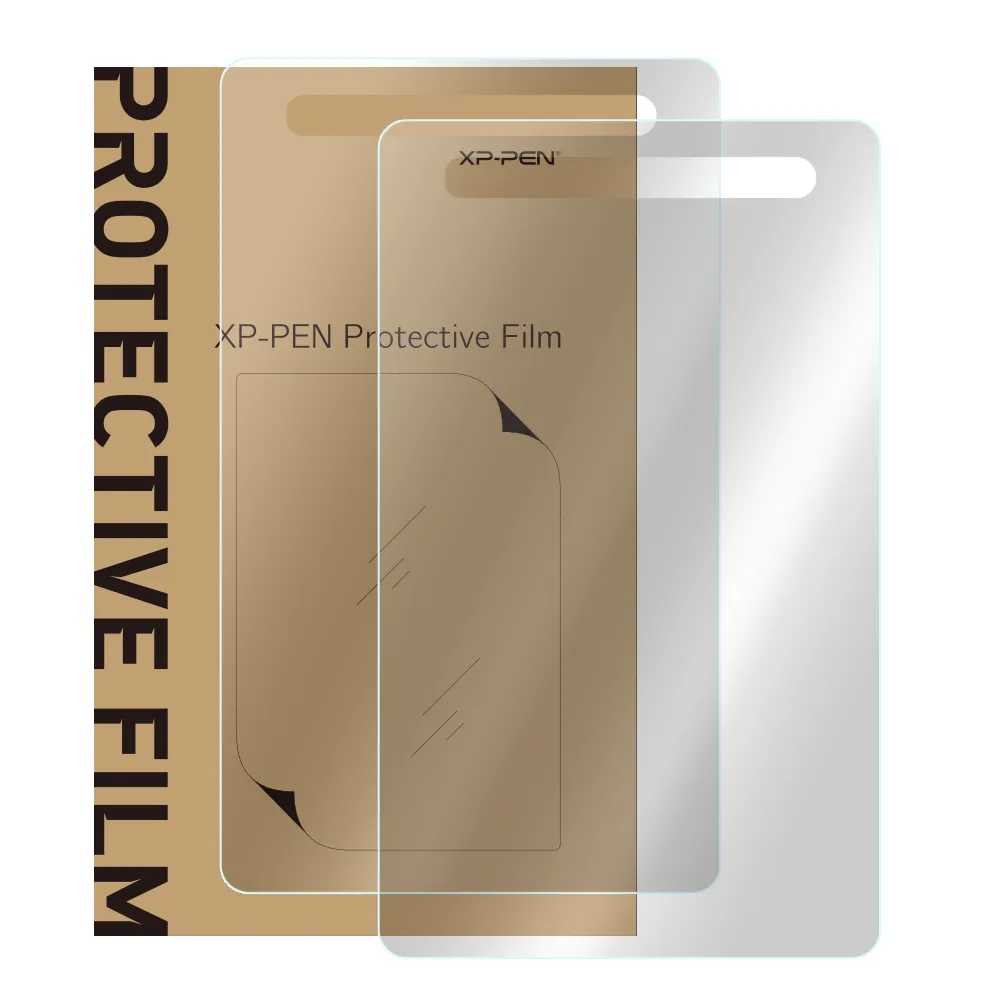
Paper-like Screen Protector ONLY for Artist 12 Gen 2 (2-pack)

Paper-like Screen Protector ONLY for Artist 16 Gen 2 (2-pack)

Paper-like Screen Protector ONLY for Artist 22 Gen 2 (2-pack)
View More
Tablet Case
United States

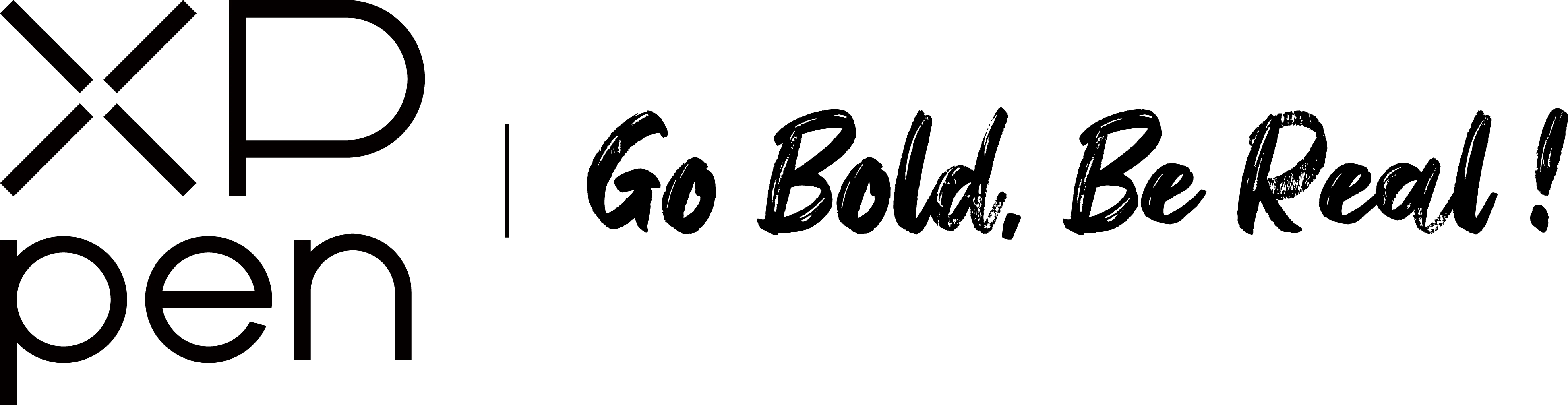
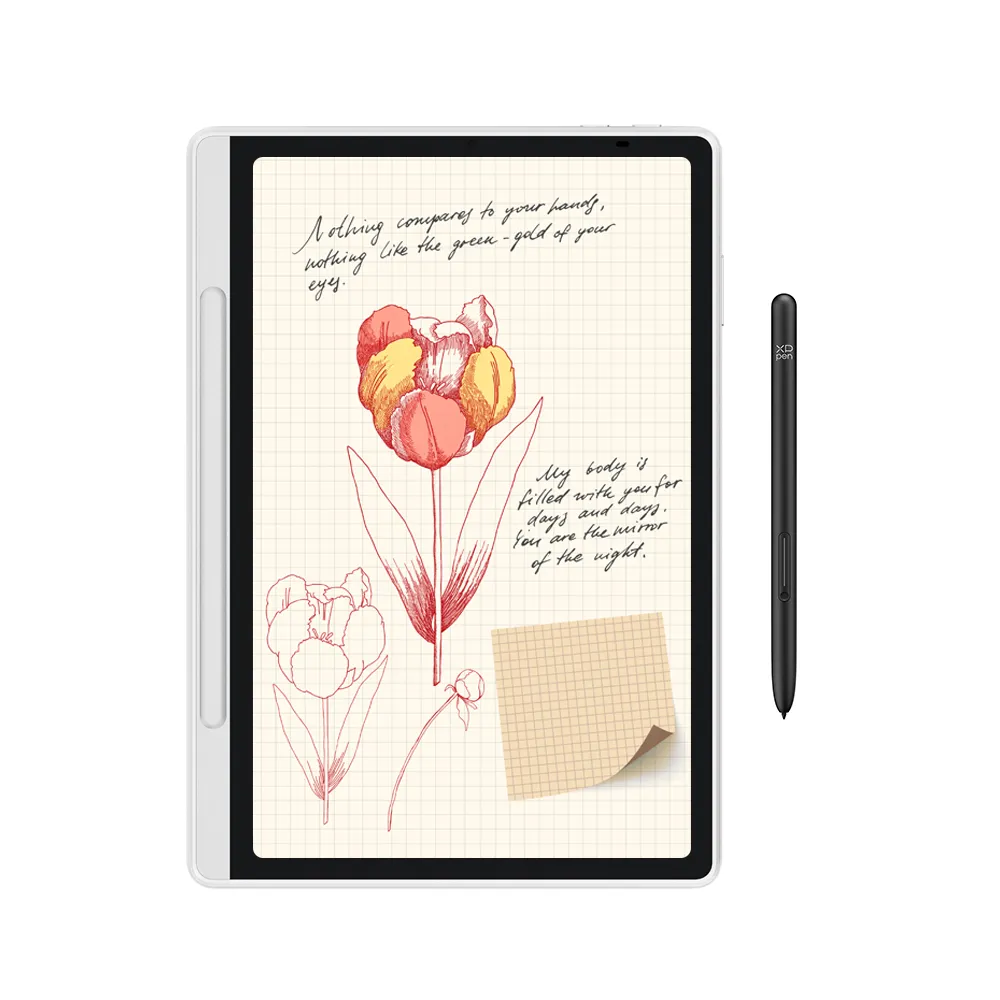

































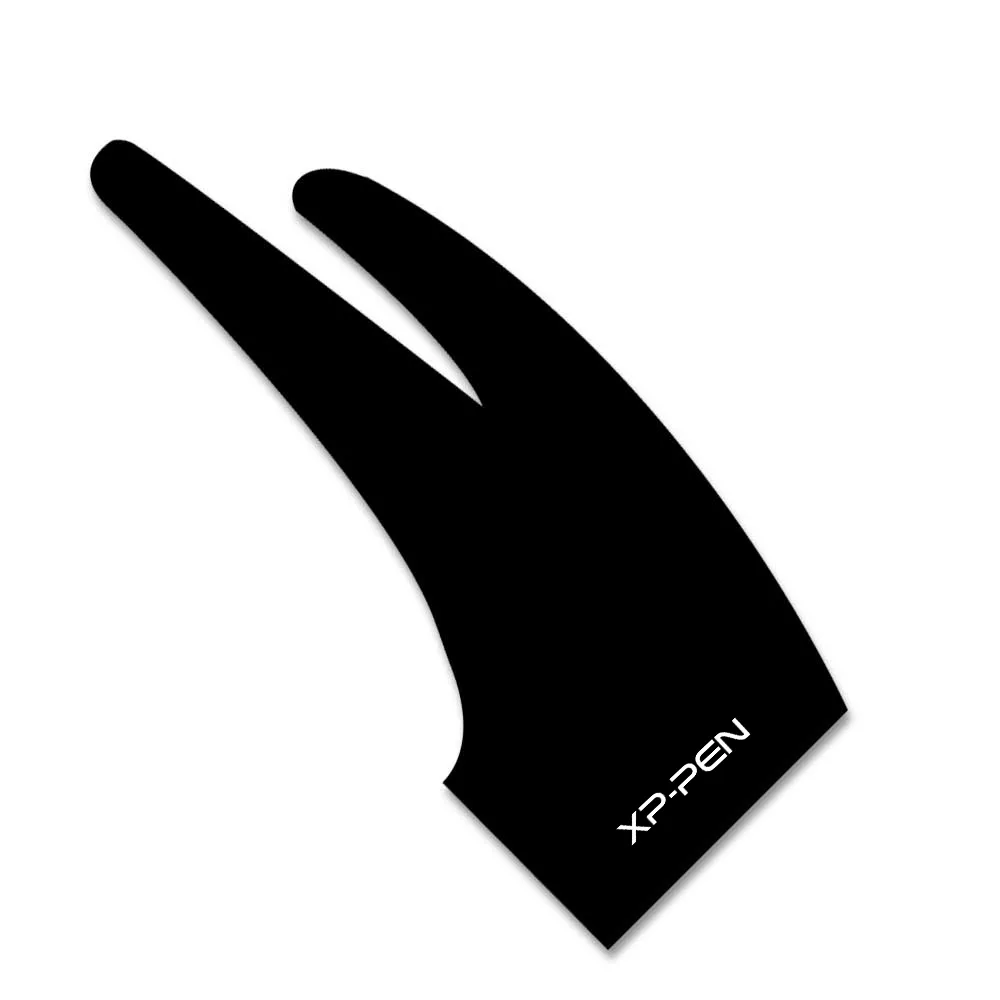




























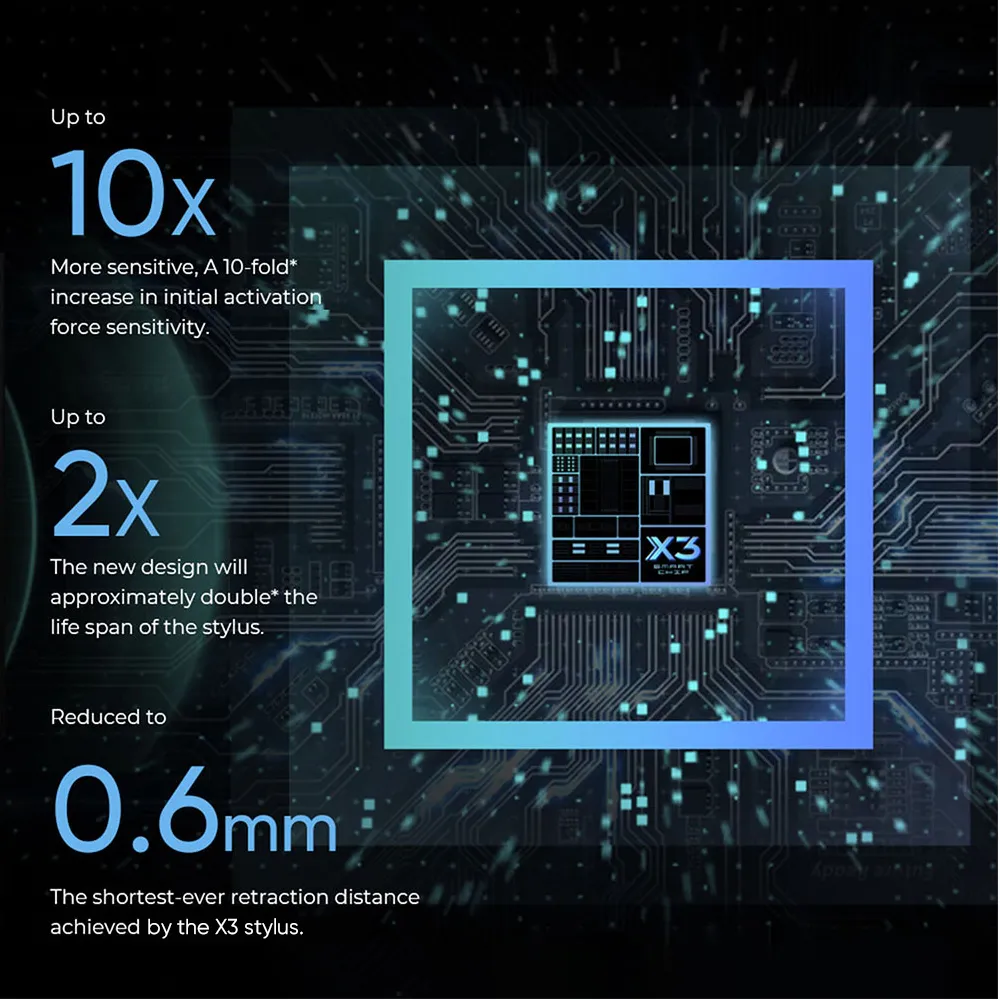




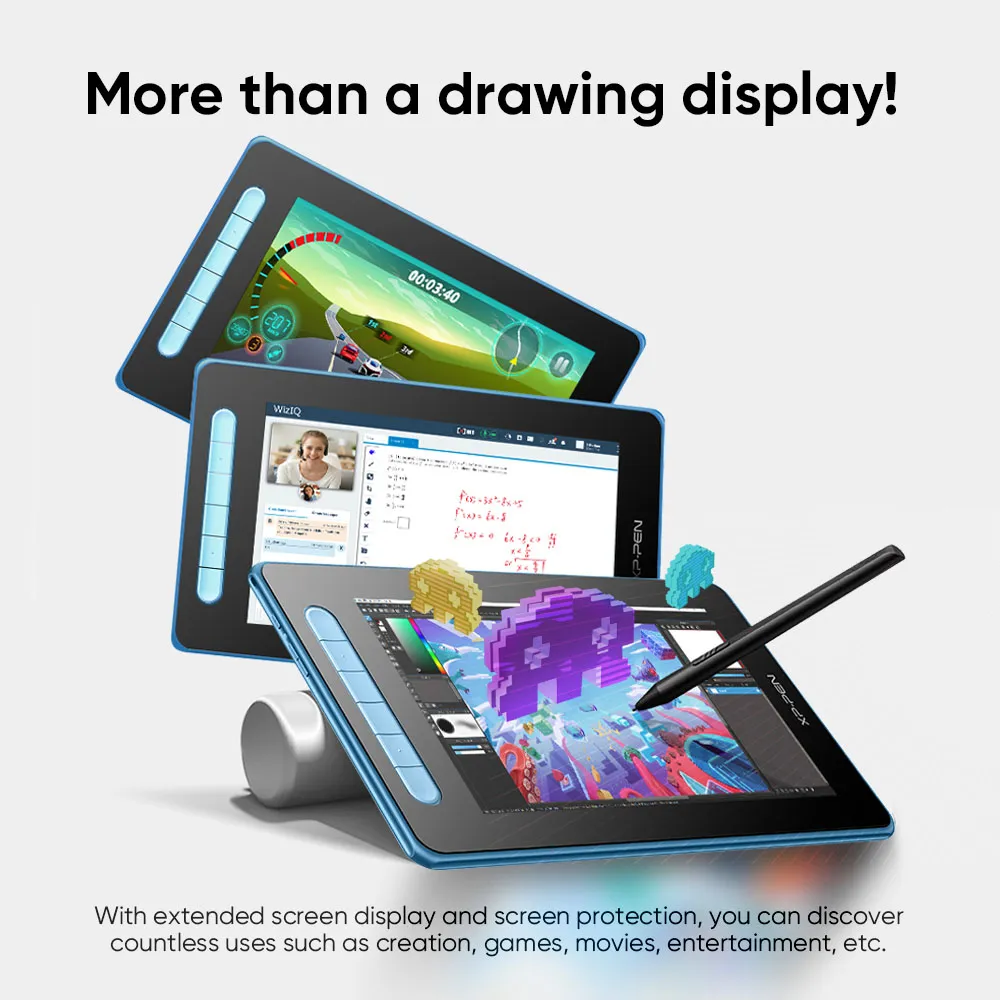
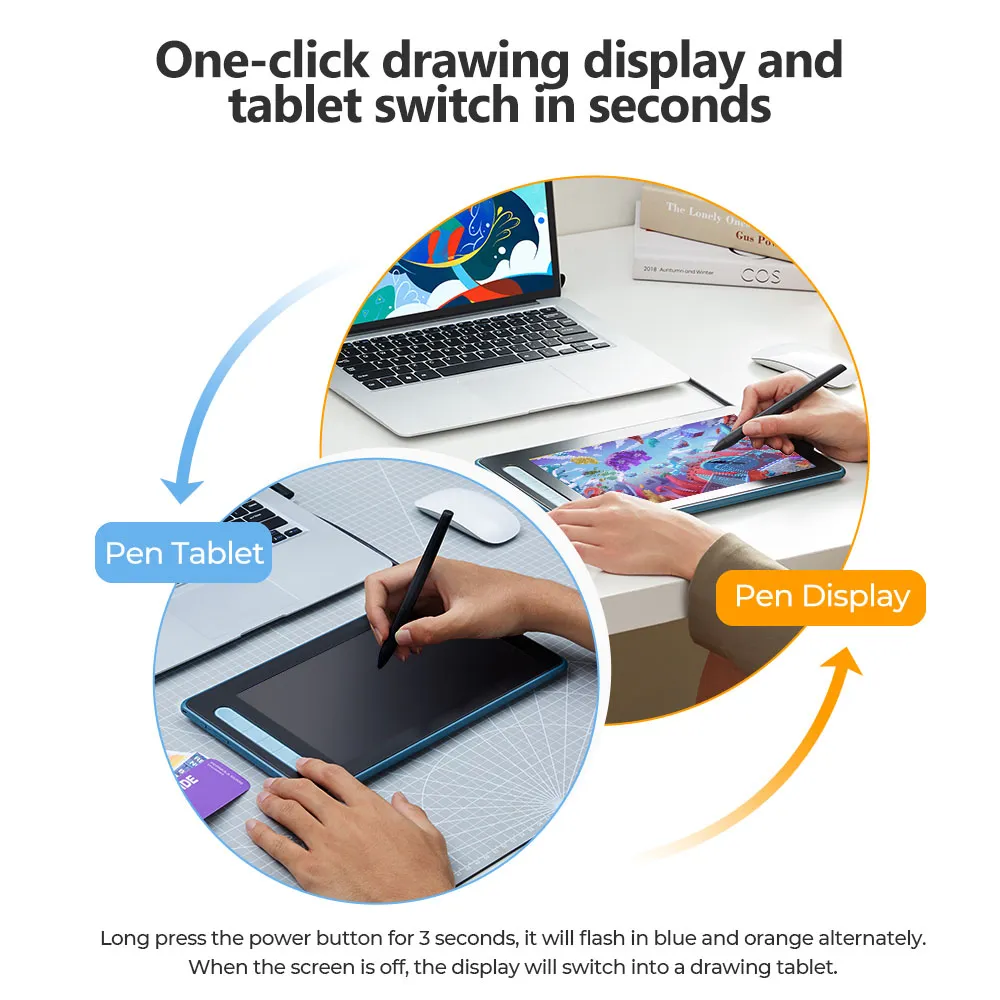












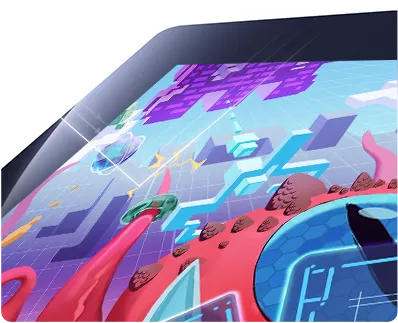




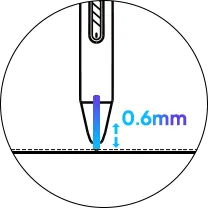
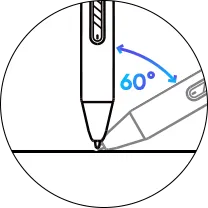
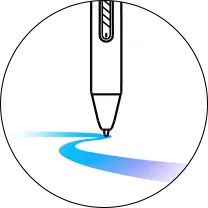




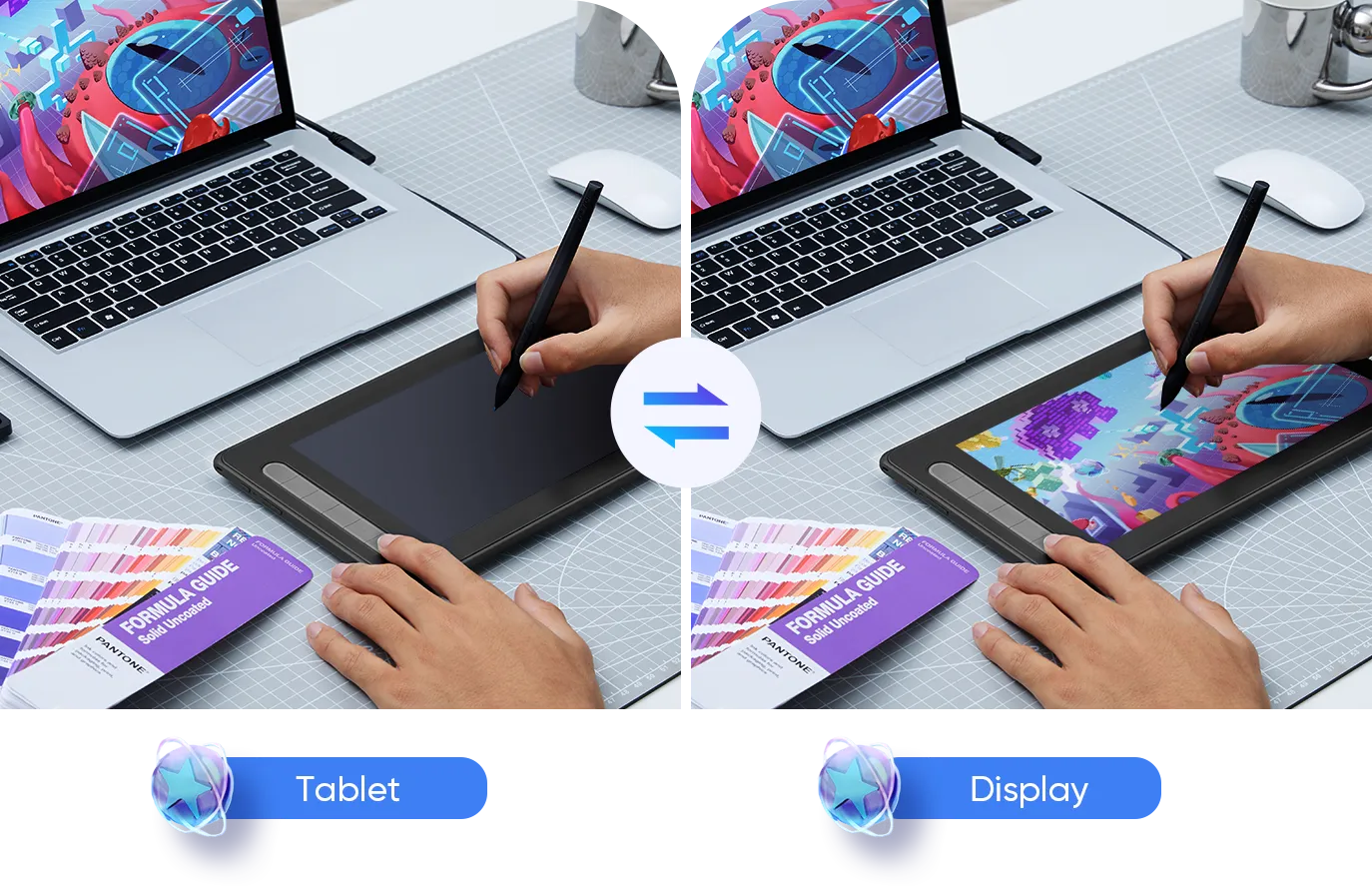











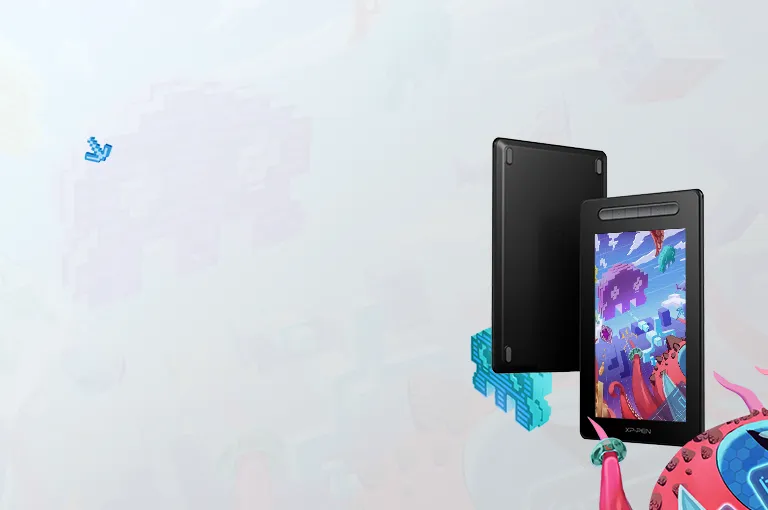









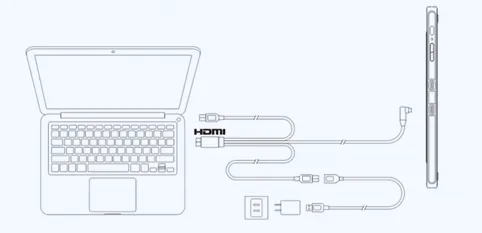

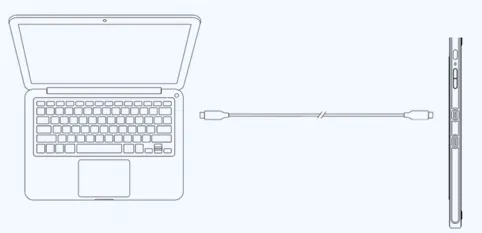

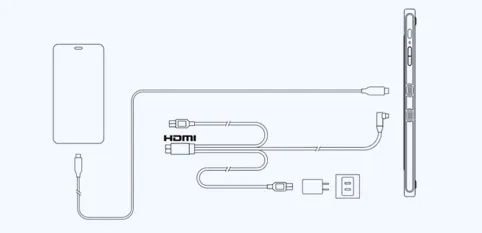

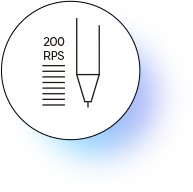
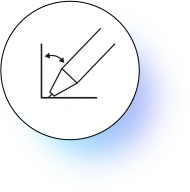
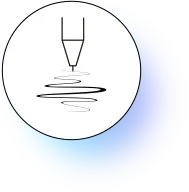
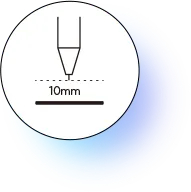
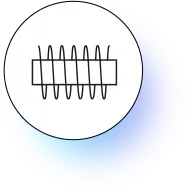
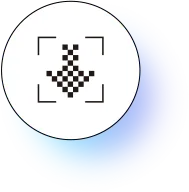







Ti***
Oct 17,2024 AM 05:44
Ti***
Oct 17,2024 AM 05:44
I like it
I really like the tablet I just didn’t expect the drawing space to be so small because we’d like the color wheel and your brushes and the other tools that you need to select the canvases quite small and it’s a little hard to draw on but other than that, I didn’t see anything wrong with it.
XF***
Aug 27,2024 AM 08:12
XF***
Aug 27,2024 AM 08:12
Good product
This drawing display has everything you need to create digital art.
De***
Sep 04,2023 AM 06:56
De***
Sep 04,2023 AM 06:56
Bought for a friend!
I bought this for a friend as it was there birthday! Once they received it they were so excited to draw & they showed there artwork to me & it was adorable!!! They say it's the best drawing tablet they have!
Le***
Aug 18,2023 PM 12:11
Le***
Aug 18,2023 PM 12:11
Cute Little Graphics Tablet
I purchased this tablet for myself because I was going on vacation. I wanted something smaller than my Innovator 16, and large PC, that I could bring with my smaller MacBook Air for my summer cruise. Although I had to buy an accessory to get the visuals to work with the MacBook's lightening port, it's awesome! It is much more portable than my Innovator 16—other than the obvious size difference, the Artist 10 (Gen 2) is much thicker and thus durable. It took a little longer than I'd like for setup (my fault), but it was super easy to use once ready. I quite like the clickiness of the hotkeys, and the stylus that comes with is works well for my needs. I've been back from the vacation for a couple weeks now and have been using it more frequently than my other tablet. I would say I easily like this one just as much as my Innovator 16. The only quip I have with this tablet is that I wasn't able to get it to work smoothly with the FireAlpaca artist application. The pen pressure sensitivity wouldn't work consistently. Works just fine with Clip Studio Paint though! Thanks, XP-Pen, for making such a cute little graphics tablet!
For anyone who needs it (since I had a bit of research to do to figure this out), these graphics tablets just need a Mini DP (Thunderbolt) to HDMI Adapter to connect with the MacBook Air 13". I suspect it works with other MacBooks as well, but don't quote me on that. The brand IVANKY worked for me, which can be found among other adapters on Amazon.
Ki***
Mar 30,2023 PM 15:44
Ki***
Mar 30,2023 PM 15:44
love it
I absolutely love it, i have it for a couple weeks got no problem at all.
Na***
Mar 20,2023 AM 04:49
Na***
Mar 20,2023 AM 04:49
Amazing
Writes smoothly and it's easy to draw on
Official mallMar 21,2023 AM 09:12
Thank you so much for your support. It's very pleasing to hear that you're satisfied with our product.
Enjoy this item and have a nice day : )
Ha***
Mar 13,2023 AM 00:42
Ha***
Mar 13,2023 AM 00:42
Amazing Customer Service!
The product itself is so worth it for people who want a screen tablet, but what really is great is the customer service of this company!
Ma***
Mar 03,2023 AM 00:42
Ma***
Mar 03,2023 AM 00:42
She loves it
I bought this product for my daughter and she loves it, she drew it again, which I love
Kr***
Feb 22,2023 PM 17:00
Kr***
Feb 22,2023 PM 17:00
Very Good!
So far so good! I’ve been using this for about two days - set up was a little tricky but I don’t put any of that on the product, it was me trying to figure out which HDMI port works. I ultimately had to buy a DisplayPort to HDMI adapter for my desktop and an HDMI extender for my laptop (this tablet made me realize my laptop didn’t even have an HDMI port lol). But after some troubleshooting I was up and running. Drivers were easy to install. It does come with a serial key for your choice of program. I regret the one I chose so that’s a little sad but I found Krita which is an awesome and totally FREE program for exactly what I need. I’m new to drawing but I’m really enjoying the product and would DEFINITELY recommend!
Ka***
Feb 11,2023 PM 20:10
Ka***
Feb 11,2023 PM 20:10
Value for money
I was hesitant to purchase this tablet because of the price, but let me tell you - it's worth every penny. You're investing in a tool that will help you create the best part of your life. The screen on this tablet is incredibly responsive and accurate. There's no lag or delay whatsoever, which is incredible considering how high-resolution the display is.
ne***
Jan 24,2023 PM 18:16
ne***
Jan 24,2023 PM 18:16
A tablet with incomplete functions
I bought this as a birthday gift for my grandson. Although it looks good, it can't be used alone, which is terrible.
Ro***
Jan 20,2023 AM 01:56
Ro***
Jan 20,2023 AM 01:56
Best value for a starter
This is a great product, above average and will change how you do digital art. Coming from a pad to this...shocking.
Gw***
Jan 03,2023 PM 23:42
Gw***
Jan 03,2023 PM 23:42
Works pretty well
Works well, XP-Pen has good tech support. Just an FYI, if you are using with a Chromebook, you will need a full feature USB -C to USB-C ( thunderbolt 3 type) cable which is not included.
XF***
Dec 21,2022 AM 05:51
XF***
Dec 21,2022 AM 05:51
pretty good
excellent quality
Official mallDec 21,2022 AM 11:16
Thank you so much for your support. It's very pleasing to hear that you're satisfied with our product.
Enjoy this item and have a nice day : )
XF***
Nov 23,2022 AM 11:31
XF***
Nov 23,2022 AM 11:31
:D :D
First pen display tablet I've used, and it's pretty good! Setting it up was easy, and I didn't have any problems. I recommend this for anyone who doesn't want to spend a lot of money on a tablet.
Official mallNov 25,2022 AM 09:49
Thank you for your recognition of our XP-PEN products.
We will continue to improve and provide the best quality products and services to our consumers.
Have a nice day : )